# hugo-mod-twemoji 📦 [](https://github.com/jakejarvis/hugo-mod-twemoji/actions?query=workflow%3ACI)
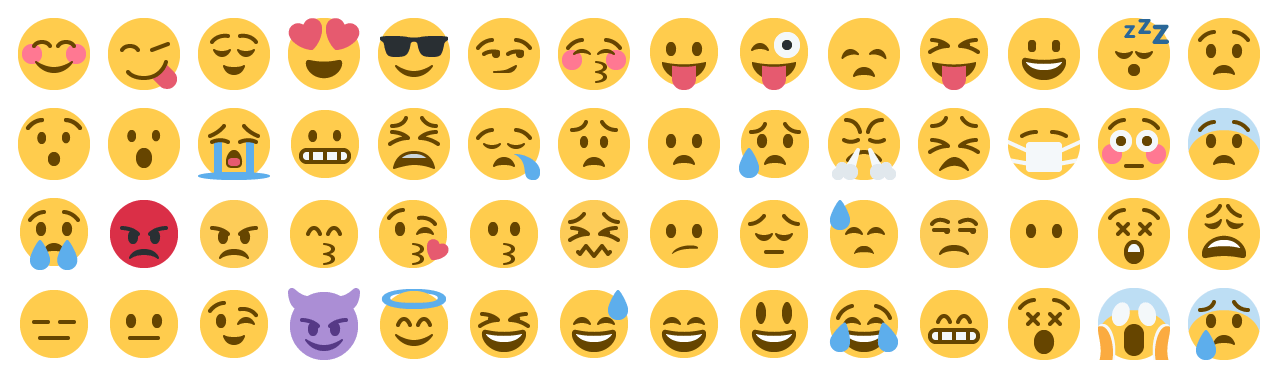
[**Twemoji**](https://twemoji.twitter.com/) (Twitter Emoji) is an open-source library of every Unicode emoji ([all 3,245 of them!](https://emojipedia.org/twitter/)) uniquely redesigned in both SVG and PNG formats. It also provides a script to swap out system-native emojis for these graphics to achieve a uniform appearance across all browsers and platforms. 🙌
This [Hugo Module](https://gohugo.io/hugo-modules/) can be used to import the Twemoji graphics and scripts locally into your Hugo project, rather than making external calls to Twitter's CDN for each individual icon.
## 🤖 Usage
Give the [Hugo Modules documentation](https://gohugo.io/hugo-modules/) a read to prepare your project, and then add this module to your Hugo project's `config.toml`:
```toml
[module]
[[module.imports]]
path = "github.com/jakejarvis/hugo-mod-twemoji"
```
The graphics will be mounted in `static/twemoji/svg` and `static/twemoji/png`, and the [minified script](https://github.com/twitter/twemoji/blob/gh-pages/v/12.1.5/twemoji.min.js) in `static/twemoji/js`.
Before you start, you'll probably want to [add Twitter's recommended CSS](https://github.com/twitter/twemoji#inline-styles) to your stylesheet to make sure the Twemojis match the size and alignment of the surrounding text — otherwise they'll be humongous:
```css
img.emoji {
height: 1em;
width: 1em;
margin: 0 .05em 0 .1em;
vertical-align: -0.1em;
}
```
### ⚡ Quick Start
For a quick start, an optional [partial template](https://gohugo.io/templates/partials/) is mounted at `layouts/partials/twemoji.html`, which does everything described in the section below for you. Include this somewhere near the bottom of your base template, before ` `:
```go
{{ partial "twemoji" . }}
```
### ⚙️ Manual
If you don't use the partial, you'll want to call the script somewhere in your template or theme's `